Atom, a prefect Markdown Editor
Contents
ATOM
Atom is an open source cross-platform text editor developed by Github for Developer.
It is as atom.io says, A hackable text editor for the 21st Century
features
- Teletype, real time remote coperation
- Git and GitHub integration
- Cross platform editing, support both OS X, Windows, Linux
- Support many languages, such as html, javascript, xml, markdown,
- Built-in package manager
- Smart autocompletion
- File System browser
- Multiple panes
- Find and replace
- Choose your favorite theme
- Tweak your look and feel
We are going to cover some markdown editing/previewing packages here.
Markdown-Preview-Plus
the built-in markdown-preview plug-in has basic features, Markdown-Preview-Plus(MPP) brings real time preview.
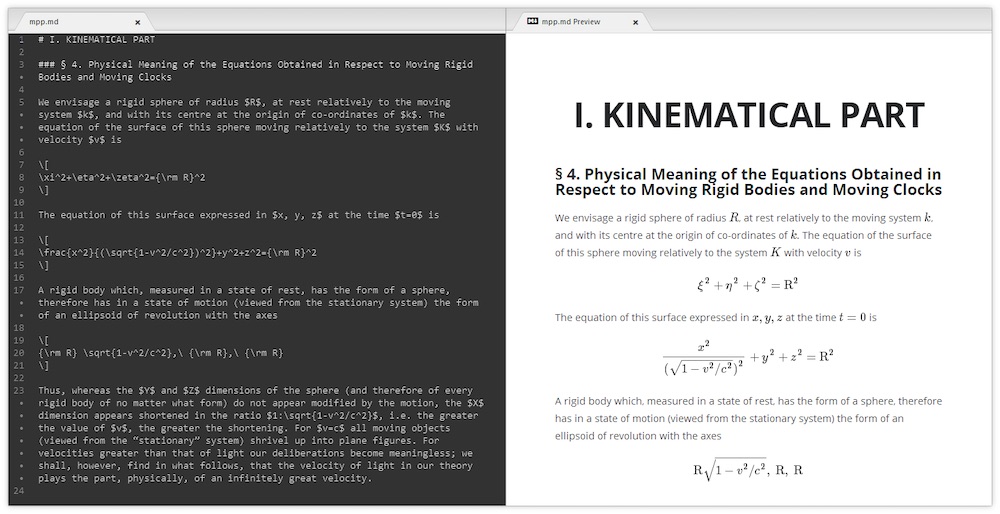
Markdown-Preview-Plus features
- Quickly open a preview of any markdown with ctrl- shift-m
- Math rendering with persistent macro support, toggled with ctrl -shift-x
- Optionally use pandoc with citation support
- Live reload while editing
- On demand synchronization
after MPP install, please disable the built-in package markdown-preview
language-markdown
A realistic implementation of various Markdown specifications as a flexible, drop-in alternative for language-gfm. Adds smart context-aware behavior to lists, and keyboard shortcuts for inline emphasis and links/images.
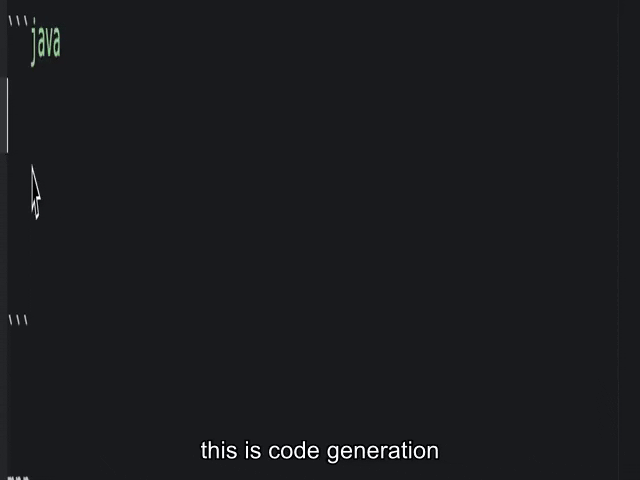
supported grammar:
- CommonMark Markdown
- Github Flavored Markdown (including AtomDoc)
- Markdown Extra
- CriticMark annotation
- Front Matter (yaml, toml and json)
- R Markdown
support themes
- minimal-syntax (light, high-contrast)
- minimal-syntax-dark (dark, high-contrast)
- pen-paper-coffee (light, low-contrast)
- pubster-syntax (dark, high-contrast)
- one-o-eight-syntax (various, medium-contrast)
- east-end-syntax (light, medium-contrast)
- east-end-XBnotebook-syntax (light/lined, medium-contrasKOLPt)
{NHB }
Markdown Table editor
I had no love for Markdown’s table syntax before, markdown-table-editor has completely changed my mind!
Take a look at this:
Features
- Format tables
- Move the cursor from cell to cell
- Alter column’s alignment
- Insert and delete rows and columns
Commands
| Name | Description | Keybinding |
|---|---|---|
| Next Cell | Move to the next cell | tab |
| Previous Cell | Move to the previous cell | shift + tab |
| Next Row | Move to the next row | enter |
| Escape | Escape from the table | escape |
| Format | Just format the table | |
| … | … | … |
(To input a newline in a table, press shift + enter (or some equivalent) instead.)
Markdown-img-paste
Just use ‘ctrl+v’ paste image into markdown
Usage
- Take a screenshot or copy a image
- Go to a new (empty) line
- Write the filename you want the image saved under into that empty line
- hit ctrl+v to paste image into the markdown or rst file
- The replacement text (in casethe image can’t be found) will be the text you wrote, the filename will be the text you wrote without spaces
- By default, the image will store in current directory. But you can change this under settings
markdown-footnote
- ctrl-shift-f / cmd-shift-f inserts a Pandoc-style 1footnote at cursor position, then adds a new line at the end of the file with the same reference, ready for pasting of the link (or any other footnote text).
- After inserting the footnote, ctrl-shift-b / cmd-shift-b places the cursor back in the body of the text
Markdown-preview-enhanced
this is another markdown preview/editing package that worth a try.
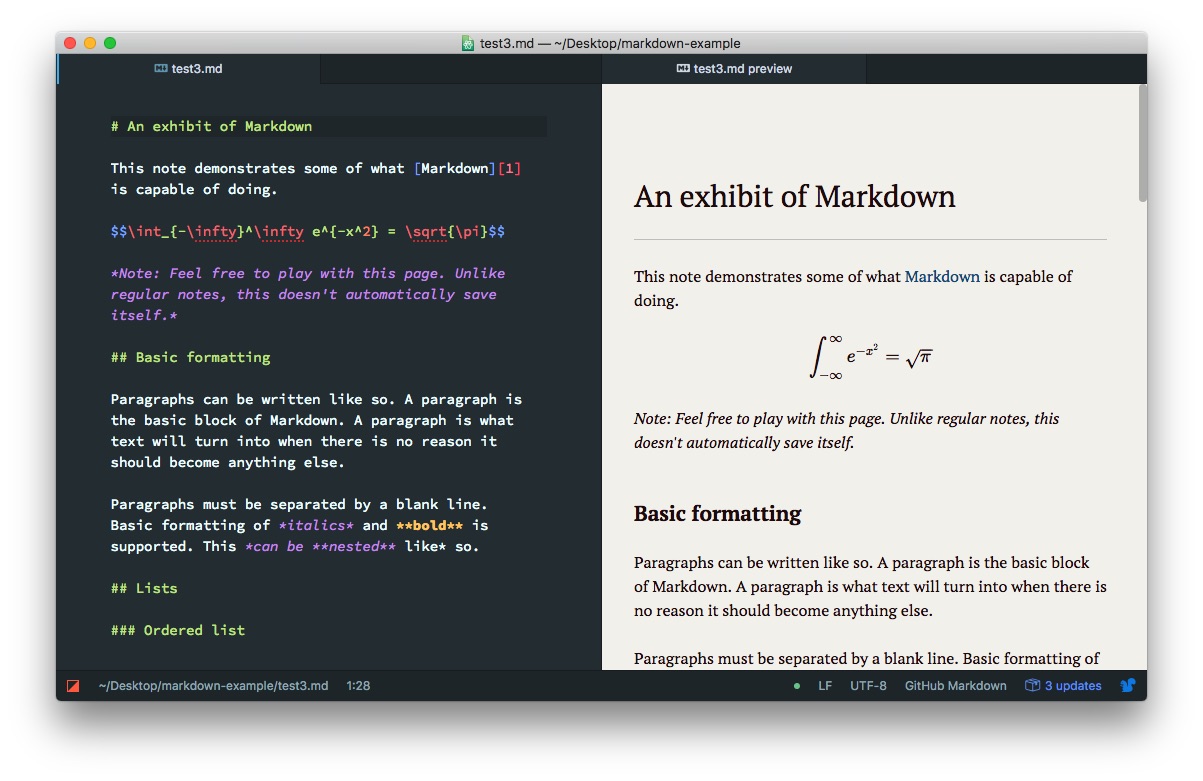
Markdown-preview-enhanced Features
- Automatic scroll sync
- Import external files
- Code Chunk
- Pandoc
- Prince
- eBook
- Presentation Writer
- Extensible
- LaTeX math
- Export PDF, PNG, and JPEG by Puppeteer
- Export beautiful HTML (mobile device supported)
- Compile to GitHub Flavored Markdown
- Customize Preview CSS
- TOC generation
- Flowchart / Sequence diagram and many other kinds of graphs
- Embed LaTeX, render TikZ, Chemfig etc
- Task List (Github Flavored)
- Image Helper
- Footnotes
- Front Matter
- And many more..
while trying this, probably you should first disable Markdown-preview-plus
Hugo development
Hugo framework build some shortcodes and built-in templates for us. The shortcodes are great for writing our docs quick and clean, but markdown preview could not recognize them now. Hope we can find a solution for hugo preview plug-in in atom.
I am happy writing markdown using Atom now!