有哪些好看的Hugo主题?Hugo框架主题选那个? Github的star数量告诉您
Contents
静态网站越来越流行,由于网站被访问的次数远远多于它们被编辑的次数, 因此静态网站提供给网站访问者最佳访问体验、 同时给网站作者提供了理想的写作经验. Hugo是静态网站生成框架中最快最好的一个。
对于偏爱文本编辑器的coder,更希望手工敲代码构建他们自己网站的作者, 构建博客、创建公司站点、档案站点、文档站点、一个单独的登录页或者具有好几千页面的网站的工作者. Hugo都是理想的网站创建工具、具有几乎瞬时的构建时间、可以在任何网站变化的时刻重建.
对于大部分作者来说,构建博客、个人简历、公司站点,Hugo 主题展示页面都有不少相应的主题,不过挑选起来需要些时间。
GitHub上Hugo theme的标签页内,star超过1000的主题有
- https://github.com/wowchemy/wowchemy-hugo-modules
- https://github.com/adityatelange/hugo-PaperMod
- https://github.com/gohugoio/hugoThemes
- https://github.com/luizdepra/hugo-coder
- https://github.com/olOwOlo/hugo-theme-even
- https://github.com/wowchemy/starter-hugo-academic
- https://github.com/alex-shpak/hugo-book
- https://github.com/matcornic/hugo-theme-learn
- https://github.com/google/docsy
- https://github.com/dillonzq/LoveIt
正好有10个star超过1K的主题(嗯 第6个和第1个基本相同, 第三个是hugo的模板库, 不算一个)
wowchemy
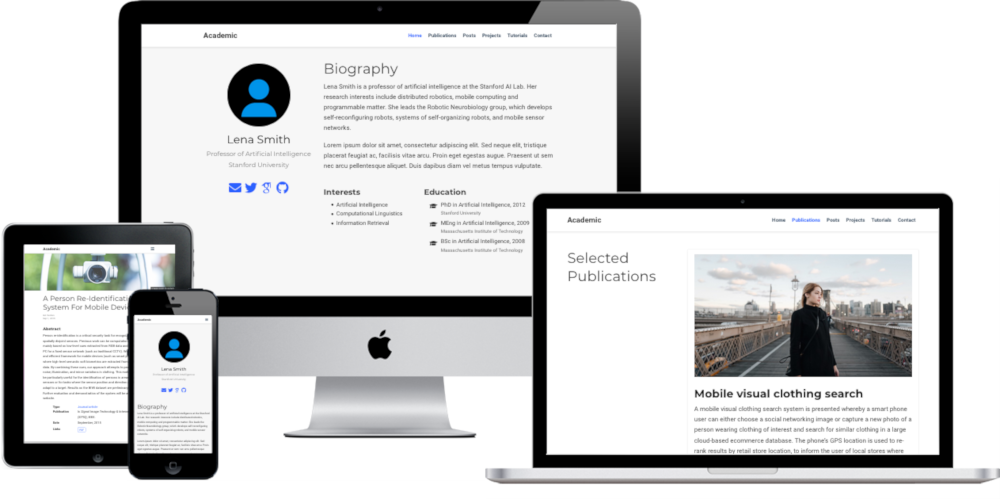
MIT License
the website builder for Hugo
有超过75万的站点使用了wowchemy主题, 可以轻松创建面向未来的站点
- widgets众多, 包括登录页、知识库、学术简历、会议和技术博客等都可以使用widgets构建
- 可以使用50+ 明亮/黑暗主题, 语言包, 和组件来配置定制漂亮的入门模板
- 集成了开源的内容管理系统CMS, 编辑内容很容易
主要特性:
- Page builder - 从组件和元素构建任何页面
- 编辑任何内容类型 - 博客文章、出版物、演讲、幻灯片展示、项目等更多类型!
- 使用Markdown创建内容, 也支持导入Jupyter Book 和RStudio Rmarkdown
- 插件系统- 全部高度可定制的颜色的字体主题
- 展示代码和数学公式- 代码高亮和Latex数学公式支持
- 集成常见页面组件- Google分析、Disqus评论插件、地图、联系表单等!
- 漂亮的站点- 简单清爽的页面设计
- 领先的工业级别SEO - 使得网站容易被查询引擎发现和在社交媒体分发
- 媒体画廊 - 展示图片、视频在可定制的gallery中
- 移动显示友好 - 站点在移动设备中展示友好舒适
- 多语言支持 - 15+ 语言包,包括英文、中文、葡萄牙语等
- 多用户支持-每个作者具有自己的个人资料页面
- 隐私包-支持GPDR
- 突出特定 - 生动的动画、视差背景(parallax background)、滚动效果
- 一键部署 - 不需要服务器、不需要数据库 有些特性是Hugo框架和hugo生态带来的,比如一键部署、多语言支持等 wowchemy的大部分特性还是自己特有的
具体再看看源码、展示站点来发现些亮点
内容创作原型
参考Hugo框架中文文档 Hugo Archetypes 原型
Wowchemy archetypes 包括的内容原型有 authors、event、post、project、publication、slides、book、default、home 这比其他主题的原型模板多了很多,当然简单blog主题也没必要有这些,有需要才会使用。
| |
主题样式
wowchemy内置了day(light)和night(dark)模式、
还可以选择几个预制的样式、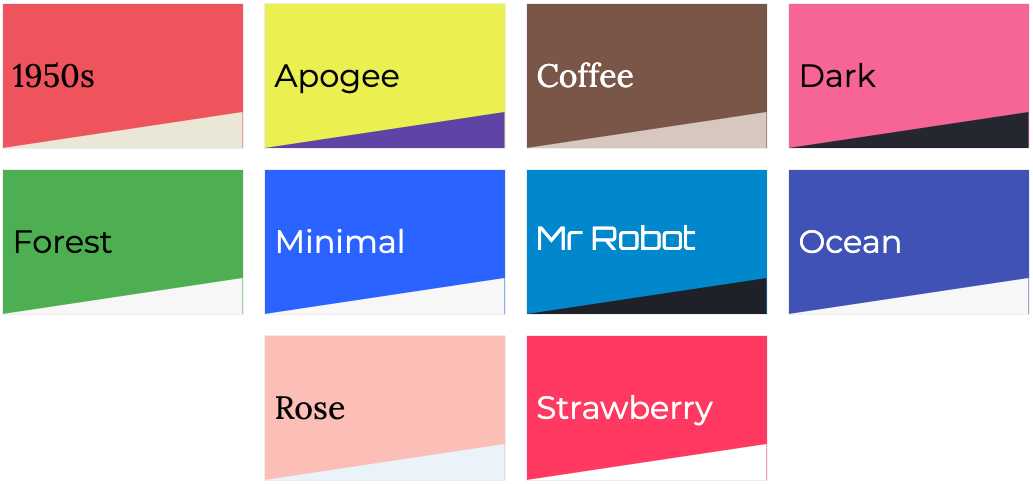
show case
课程Georgia State University Andrew Young School of Policy Studies
更多wowchemy案例
预制的template, 一键部署在netlify上
使用https://wowchemy.com/templates/上链接的模板, 可以在netlify一键部署自己的类似站点(您自己的github repository也可以,一键部署)
netlify一键部署的格式, repository要修改成自己netlify可以访问的URL ** https://app.netlify.com/start/deploy?repository=https://github.com/wowchemy/starter-hugo-online-course&stack=cms **
- Academic Resume
- Researcher
- Online course
- research group
- Blog
- Project documentation
- hello world
hugo-PaperMod
MIT License (https://github.com/adityatelange/hugo-PaperMod)
极简设计的 blog主题, PaperMod 基于hugo-paper扩展而来, 提供了更多特性.
Features
https://adityatelange.github.io/hugo-PaperMod/posts/papermod/papermod-features/
- Assets (js/css) ##js/css资源,Hugo自带功能
- Default Theme light/dark/auto ##可以配置的样式 明亮/黑暗/auto
- Theme Switch Toggle (enabled by default) ##主题样式转换开关
- Archives Layout ##为档案而设计的布局layout
- Regular Mode (default-mode) ##正常模式
- Home-Info Mode ##主页信息模式
- Profile Mode ##档案模式
- Search Page ##使用fuse.js实现简单search
- Draft Page indication ##是否草案
- Post Cover Image ##post主题图
- Share Buttons on post ## 分享按钮
- Show post reading time ## 显示阅读时间
- Show Table of Contents (Toc) on blog post ##显示文章摘要
- BreadCrumb Navigation ##面包屑导航
- Edit Link for Posts ##文章编辑的链接
- Other Posts suggestion below a post ##相关的文章
- Code Copy Button ##代码copy按钮
- Multiple Authors ##多个作者
- Comments ##评论插件
- AccessKeys ##快捷键
- Enhanced SEO ##增强的SEO
- Multilingual Support ##多语言支持
- Misc
- Scroll-Bar themed (by default) ##滚动条主题
- Smooth Scroll between in-page links (by default) ##链接间平滑滚动
- Scroll-to-Top Button (by default) ##滚动到页首
- Google Analytics integration ## Google统计
- Syntax highlighting ## 格式加亮
- RSS feeds ## RSS feeds
截图:
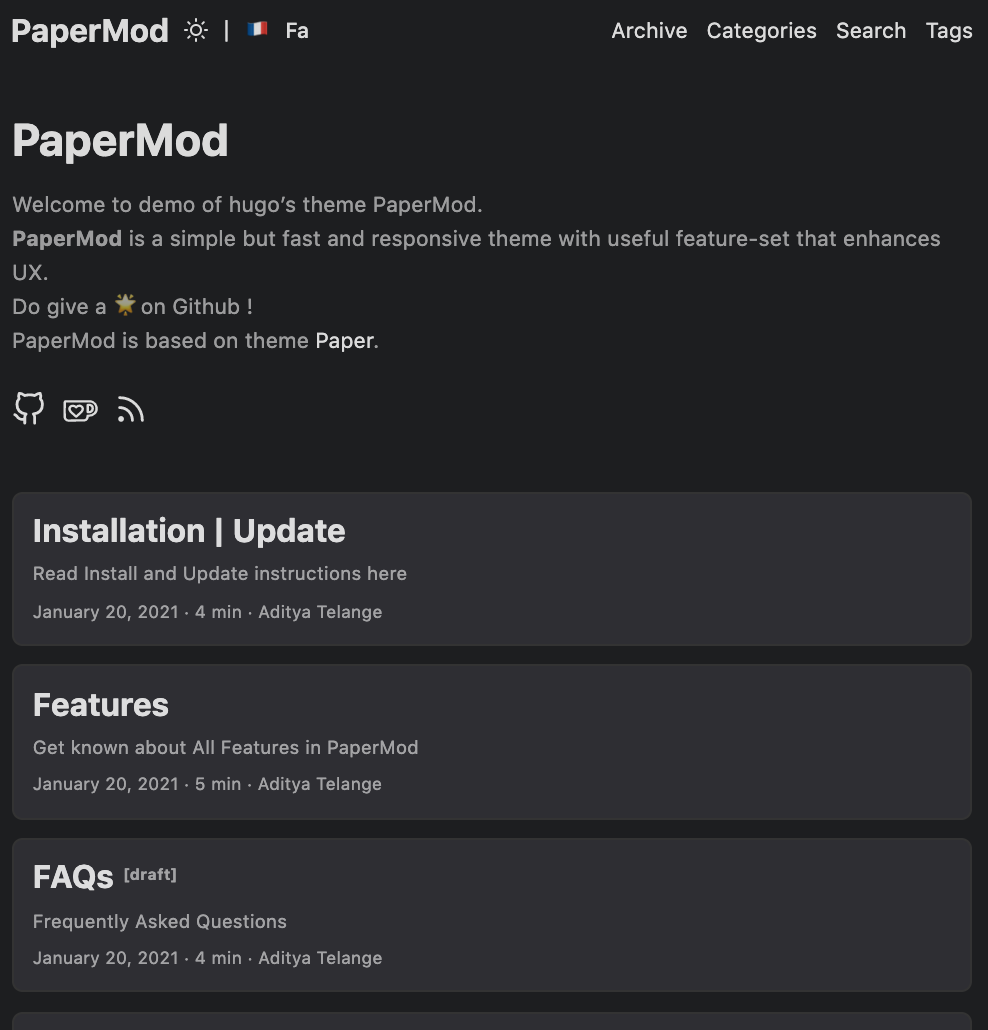
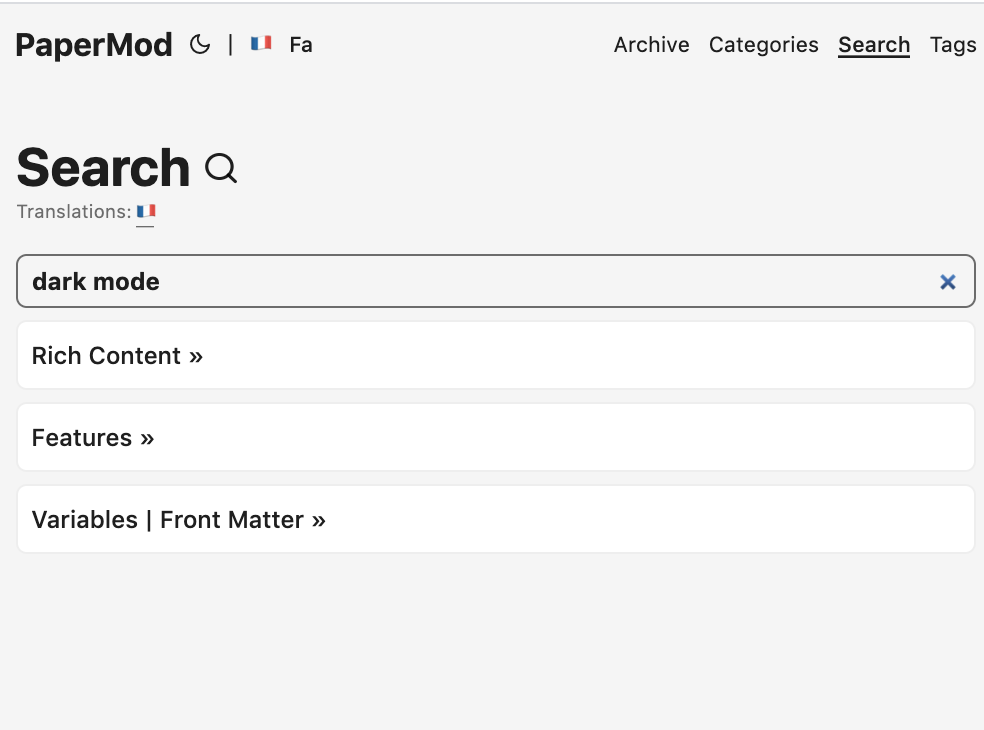
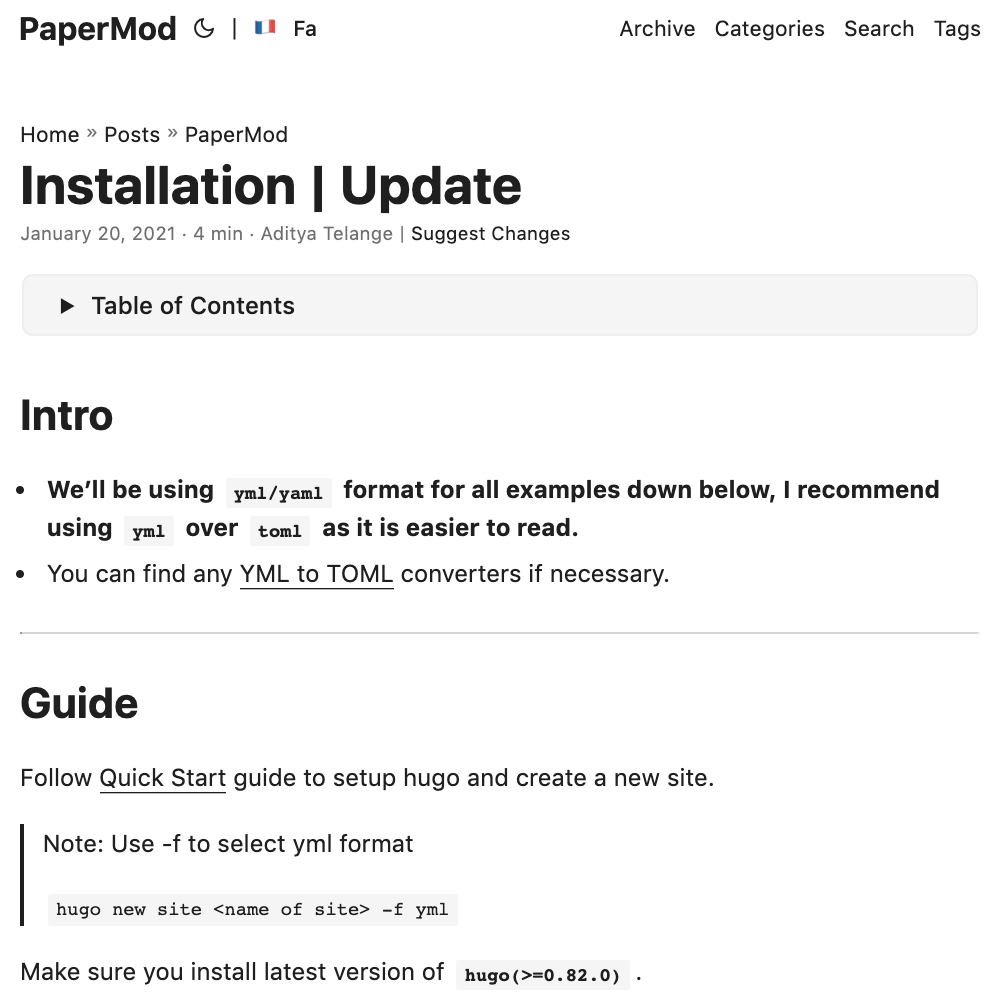
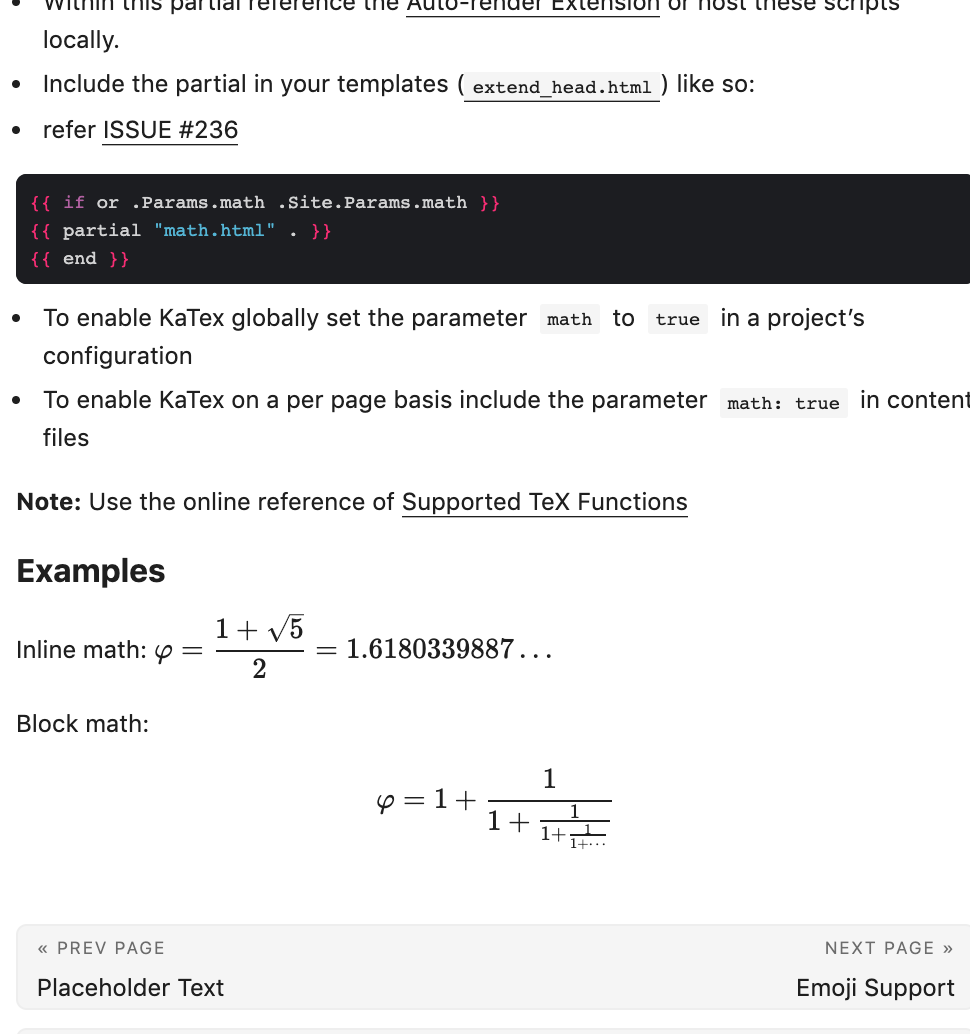
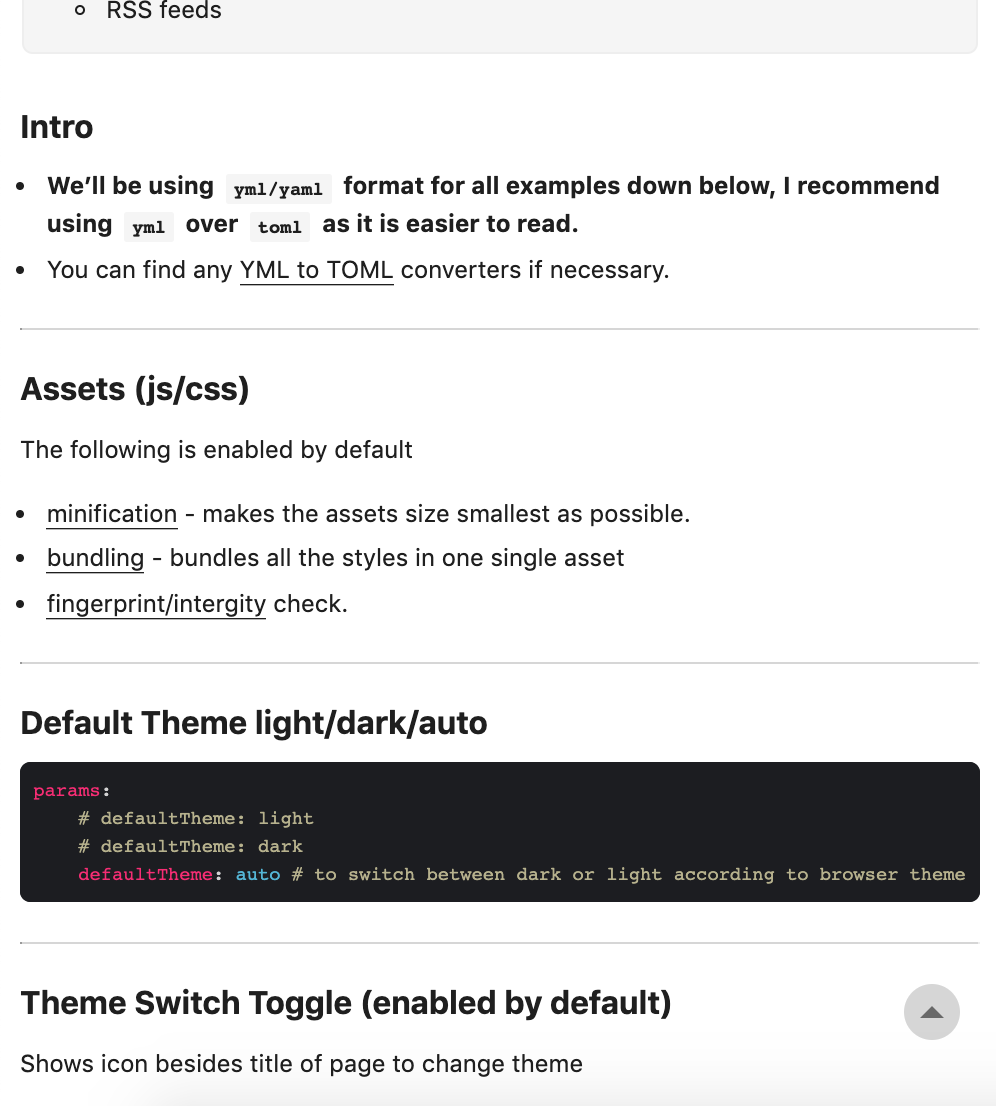
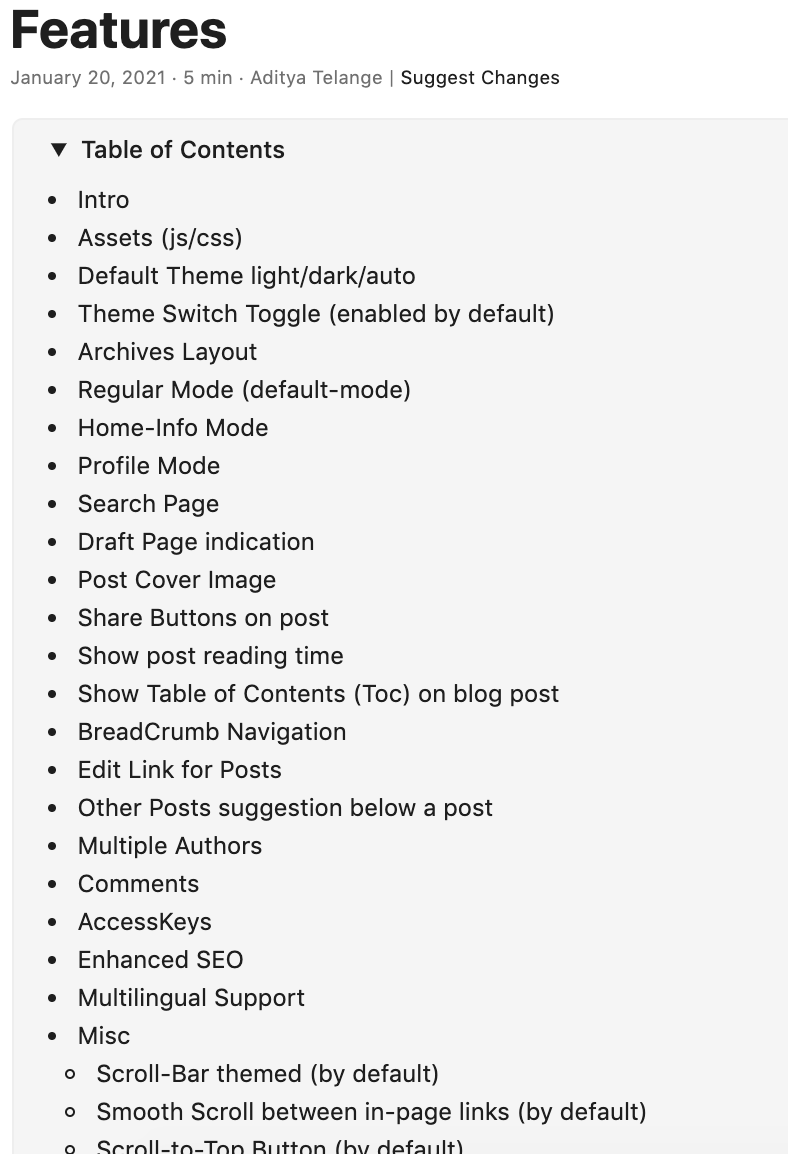
FAQ
常见问题见 https://adityatelange.github.io/hugo-PaperMod/posts/papermod/papermod-faq/
- Override theme template 重载主题模板
- Enable Social-Metadata and SEO 启用社交元数据和SEO
- Failed to find a valid digest in the ‘integrity’ attribute for resource
- Bundling Custom css with theme’s assets 绑定定制CSS
- Custom Head / Footer 定制页面head/footer
- Add menu to site 添加菜单
- Pin a Post 固定post显示位置
- Adding Custom Favicon(s) 添加定制favicon
- Centering image in markdown 在markdown中图像置中
- Using Hugo’s Syntax highlighter “chroma” “chroma”使用
- Search not working ? 配置查询
- References
对于主要是记录分享的技术人员博客,推荐这个极简主题,可以试试
hugoThemes
Hugo社区的主题仓库,所有的提交在hugo社区的主题都在这里:)
如果想安装所有主题测试用, 使用下面命令在工作目录中clone整个代码库 ,
| |
在自己项目中使用theme, 请参考Hugo框架中文文档 2 Mac系统 Hugo快速开始 .
本机测试开发环境中,通过git clone、git submodule add,或者下载源码都可以添加主题, 如果想部署在服务器上, Netlify不支持git clone方式下载的主题,其他服务器应该没啥问题。
hugo-coder
A minimalist blog theme for hugo.
MIT license
截图如下
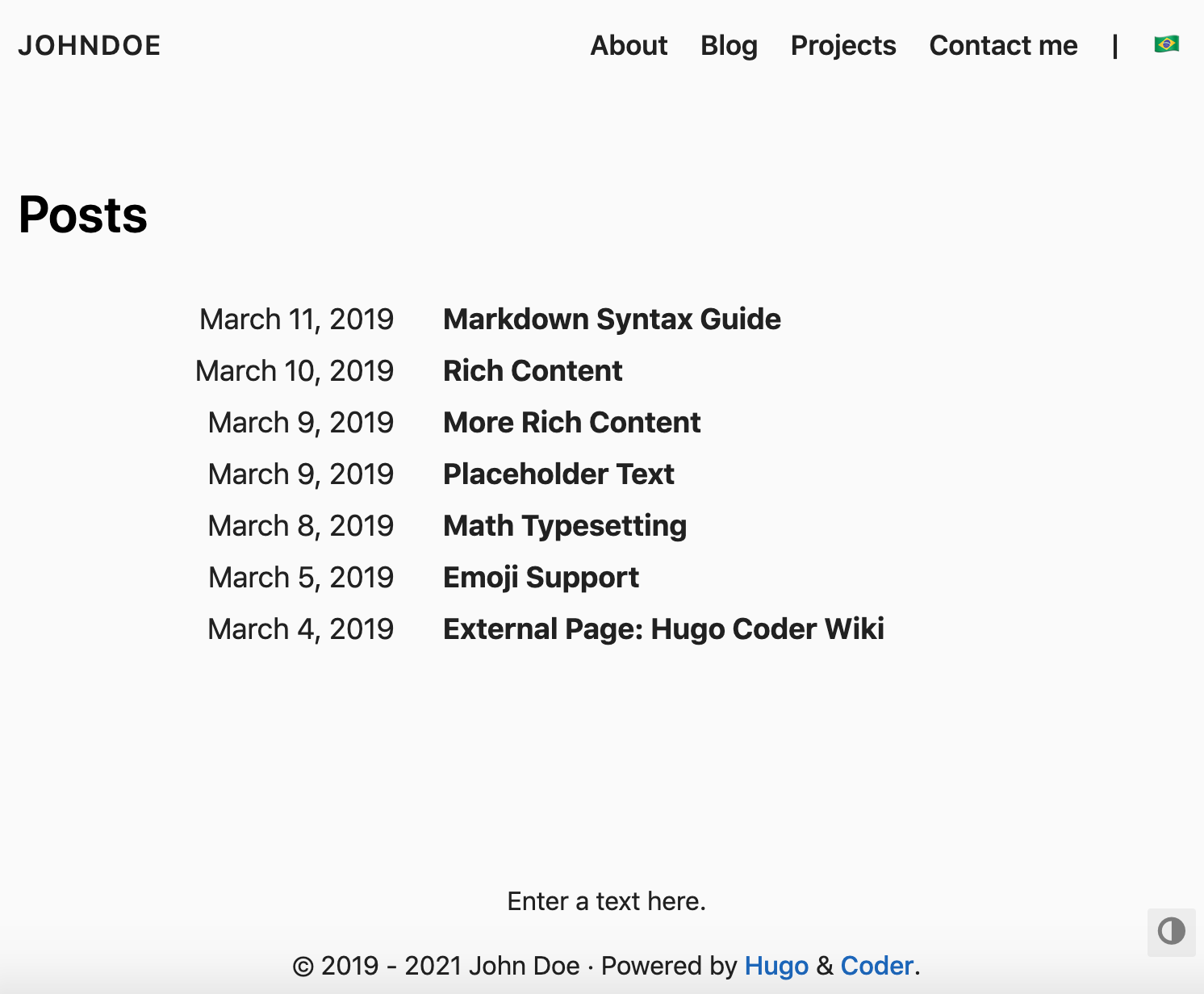
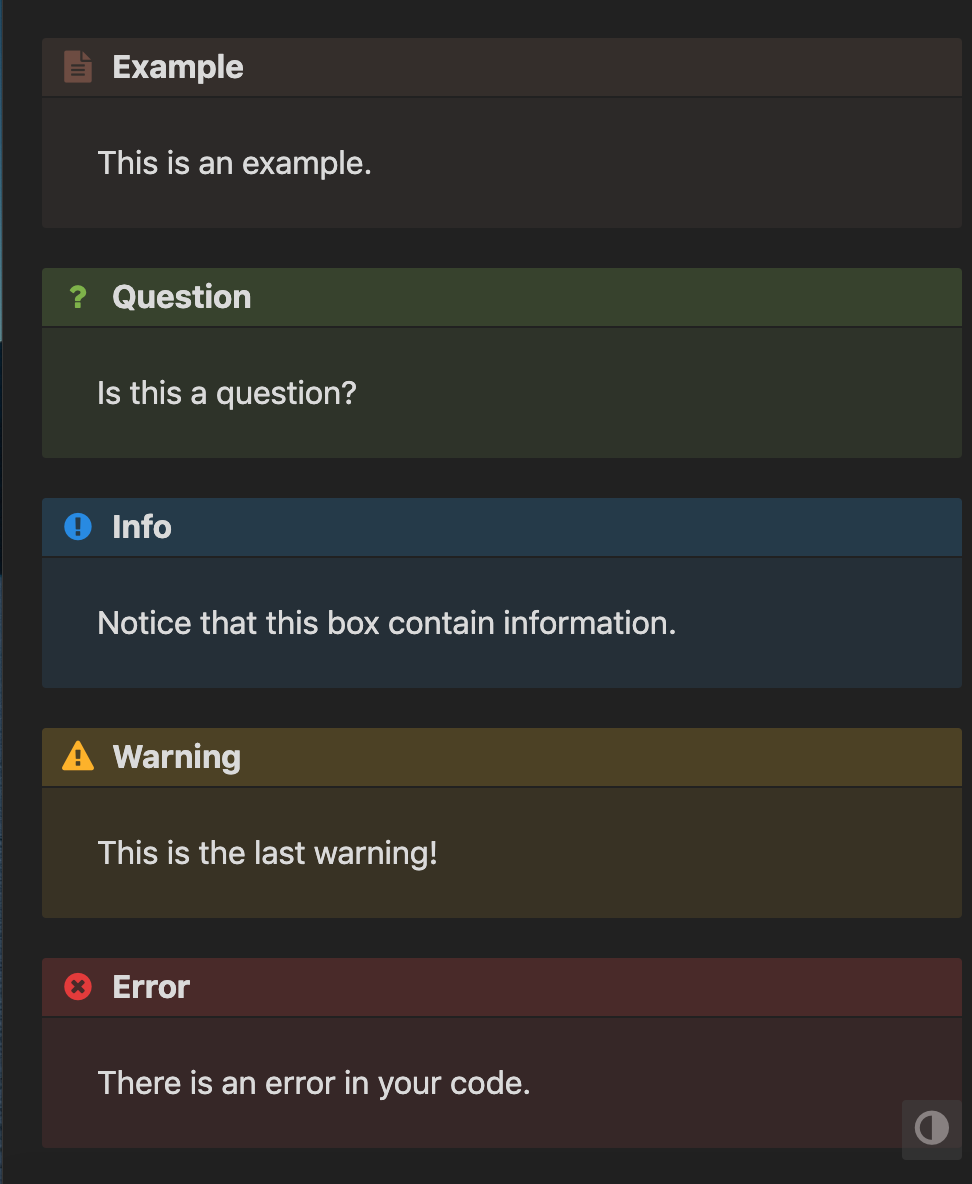
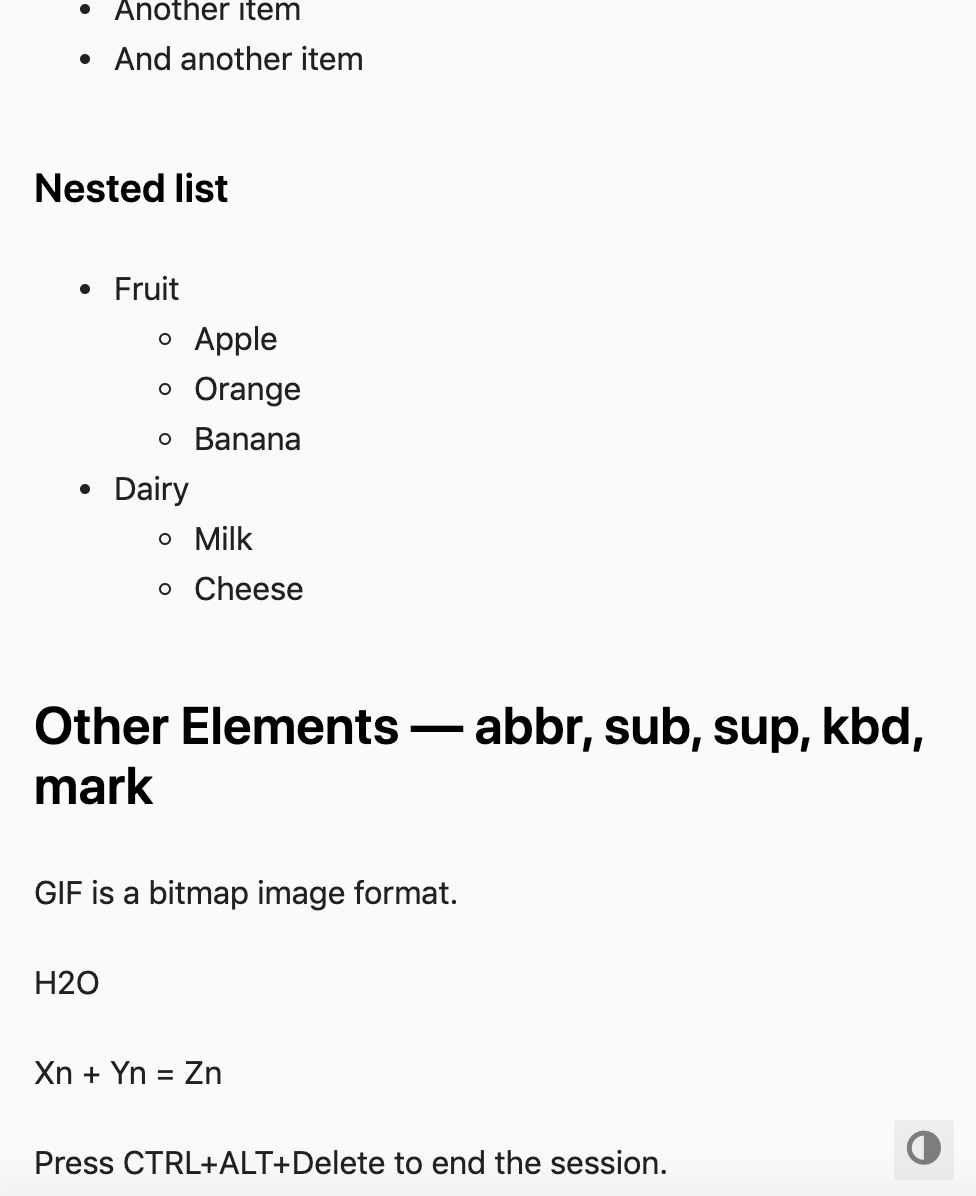
Even
MIT License
本站(andbible.com)暂时使用的主题, 入手简单, 有中文文档:), 配置还可以参考hexo-theme-even的文档
- 可定制的CSS和SCSS
- 可以配置的样式颜色,5个内置主题颜色(Default|Mint Green|Cobalt Blue|Hot Pink|Dark Violet)
- Draft 草案支持
- Summary 文章摘要生成
- Share Buttons on post ## 分享按钮
- Show post reading time ## 显示阅读时间
- Show Table of Contents ##显示文章摘要
- pagination ## 分页支持
- Comments ##评论支持
- Multilingual Support ##多语言支持
- mathjax
- Misc
- Google Analytics integration ## Google统计
- Syntax highlighting ## 格式加亮
- RSS feeds ## RSS feeds
- Sitemap
- baiduAnalytics
- baiduPush
- baiduVerification
- googleVerification
- LanguageSelector
- 输出RSS Markdown
对于每片post可以单独设置的参数有
| |
starter-hugo-academic
The Hugo Academic Resumé Template empowers you to create your job-winning online resumé and showcase your academic publications. 这是第一个主题wowchemy对学术简历需求的特化模板.
截图
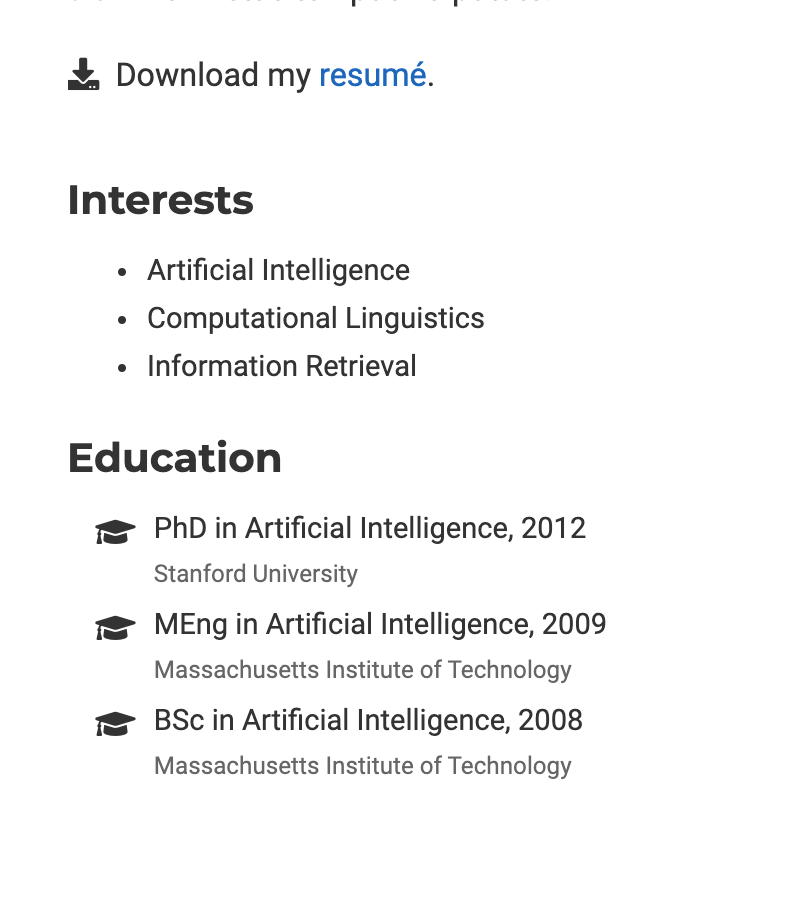
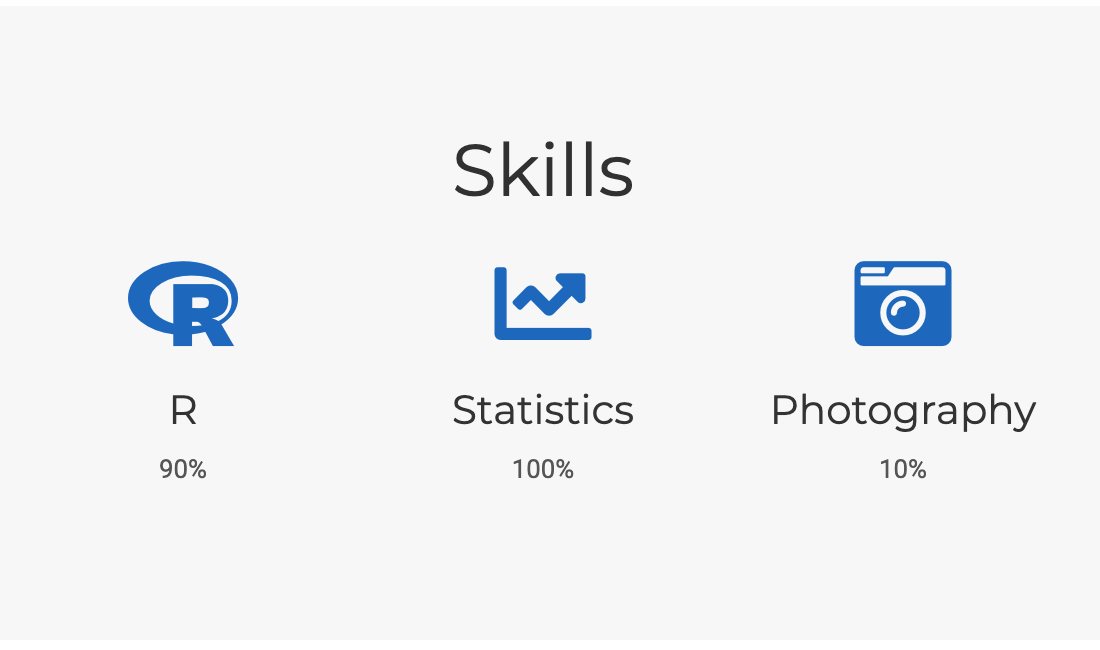
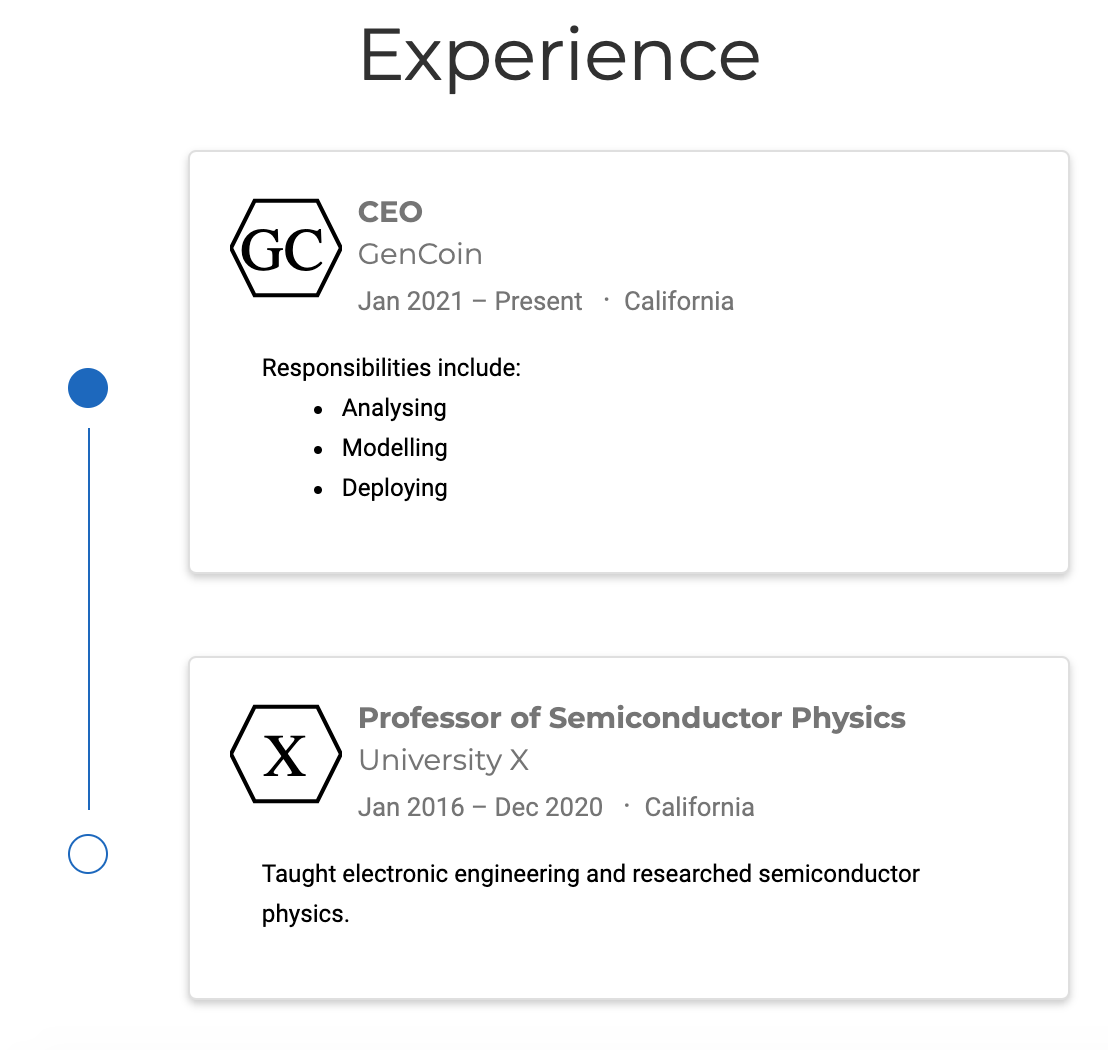
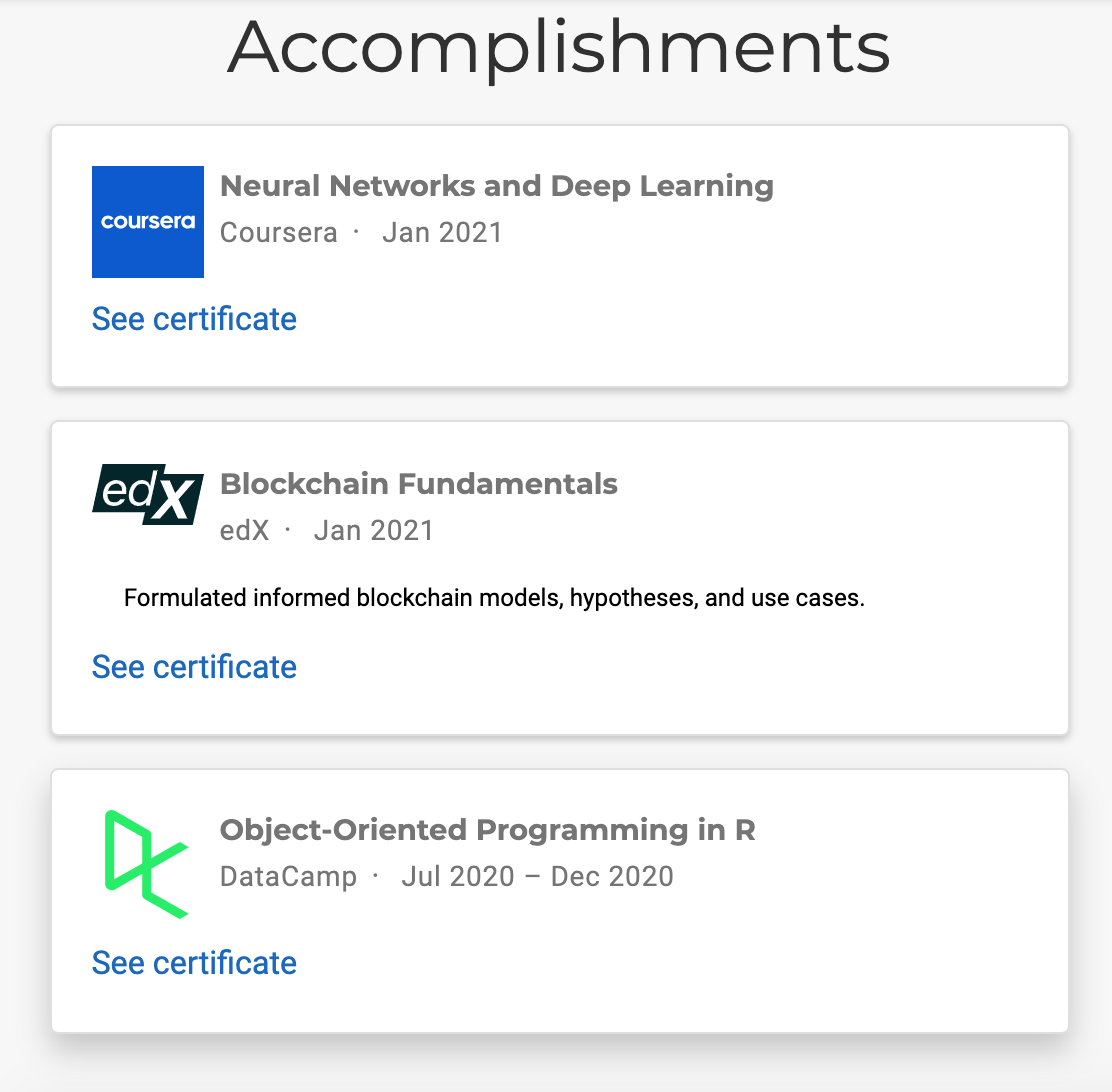
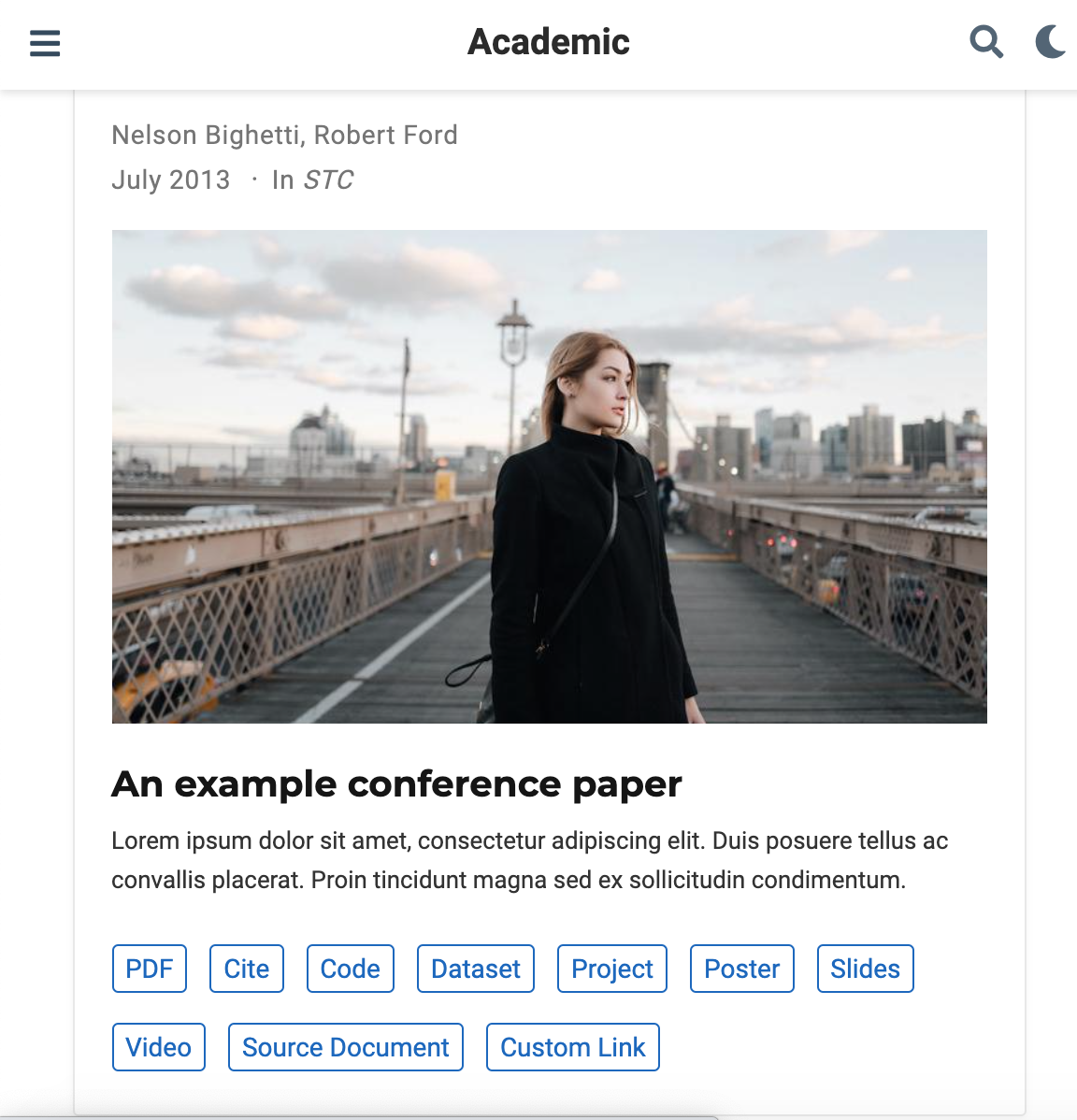
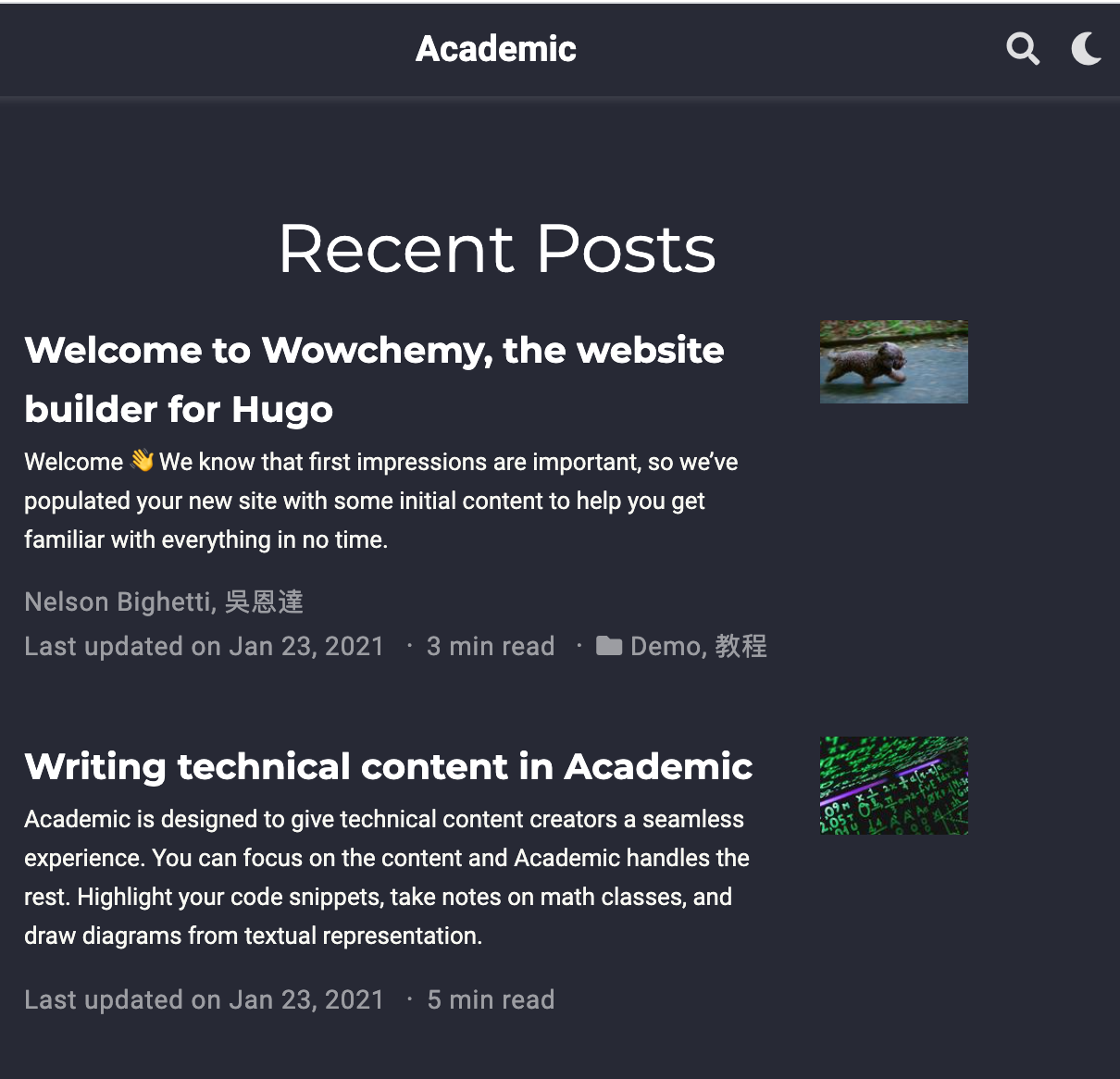
Hugo-book
Hugo documentation theme as simple as plain book(https://github.com/alex-shpak/hugo-book)
MIT License
Features
- Clean simple design ##干净简明设计
- Light and Mobile-Friendly ##轻量、移动友好设计
- Multi-language support ##多语言支持
- Customisable ## 可定制
- Zero initial configuration ##零初始配置
- File tree menu ## 文件树菜单
- Leaf bundle menu ## 分支包菜单
- Handy shortcodes ##灵巧的短代码
- Comments support ##评论支持
- Simple blog and taxonomy ##简单的博客和tag实现
- Primary features work without JavaScript 主要特性不依赖与Javascript
- Dark/Light Mode
作为wiki、写书是不错选择, 简易的blog实现可以放弃
截图
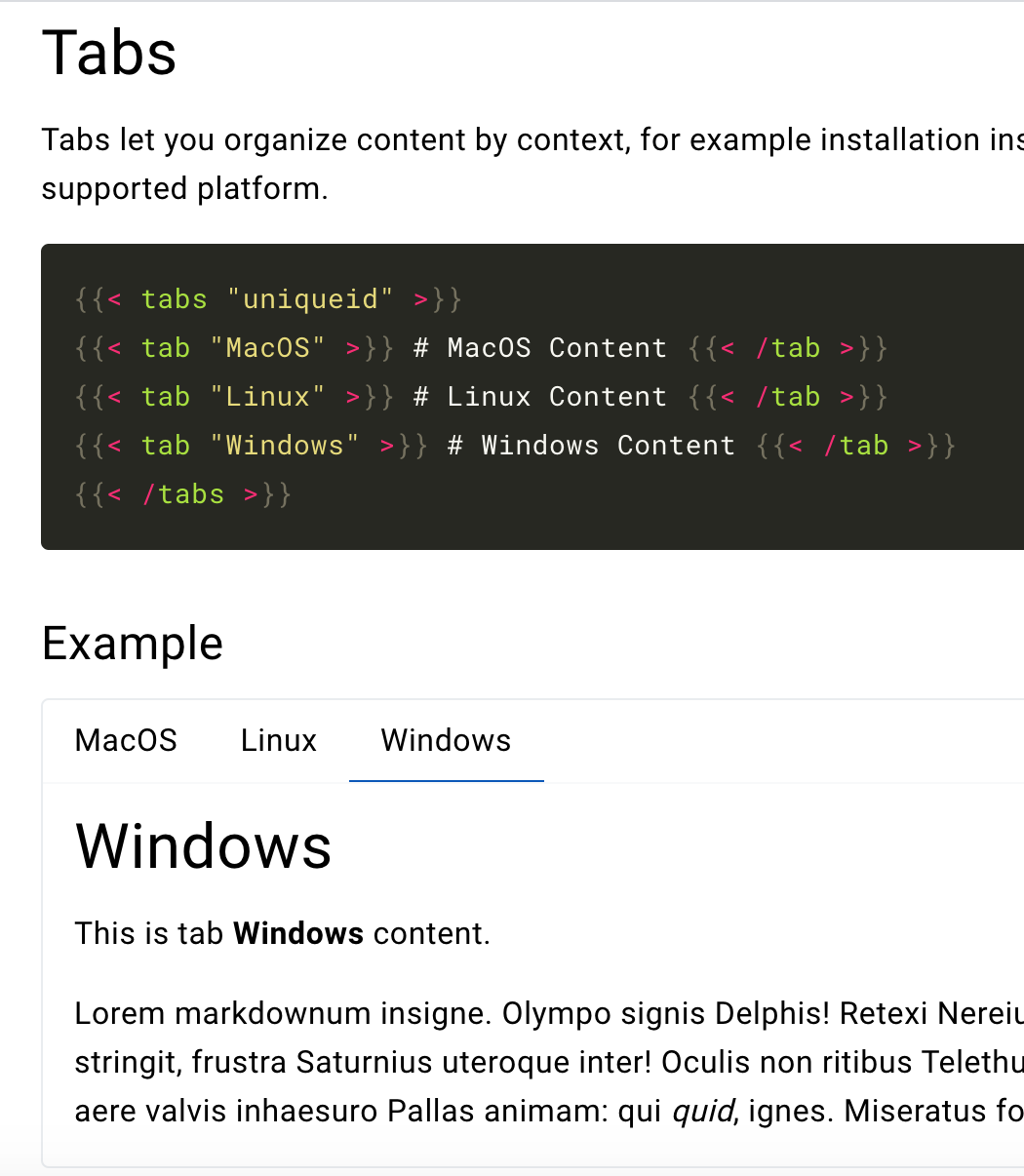
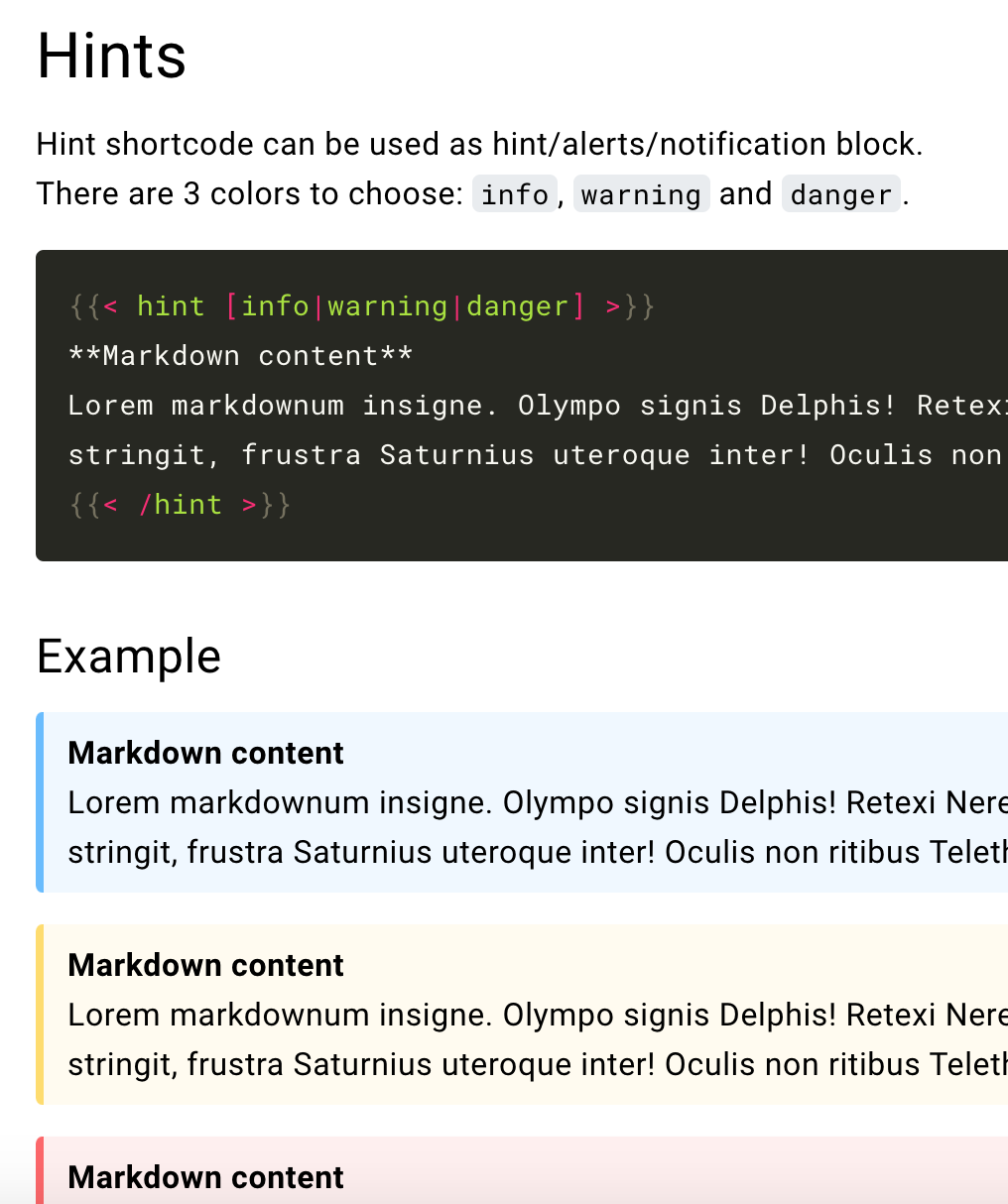
hugo-theme-learn
完全是为文档编写展示而设计hugo主题,
features
- Automatic Search
- Multilingual mode
- Unlimited menu levels
- Automatic next/prev buttons to navigate through menu entries
- Image resizing, shadow…
- Attachments files
- List child pages
- Mermaid diagram (flowchart, sequence, gantt)
- Customizable look and feel and themes variants
- Buttons, Tip/Note/Info/Warning boxes, Expand
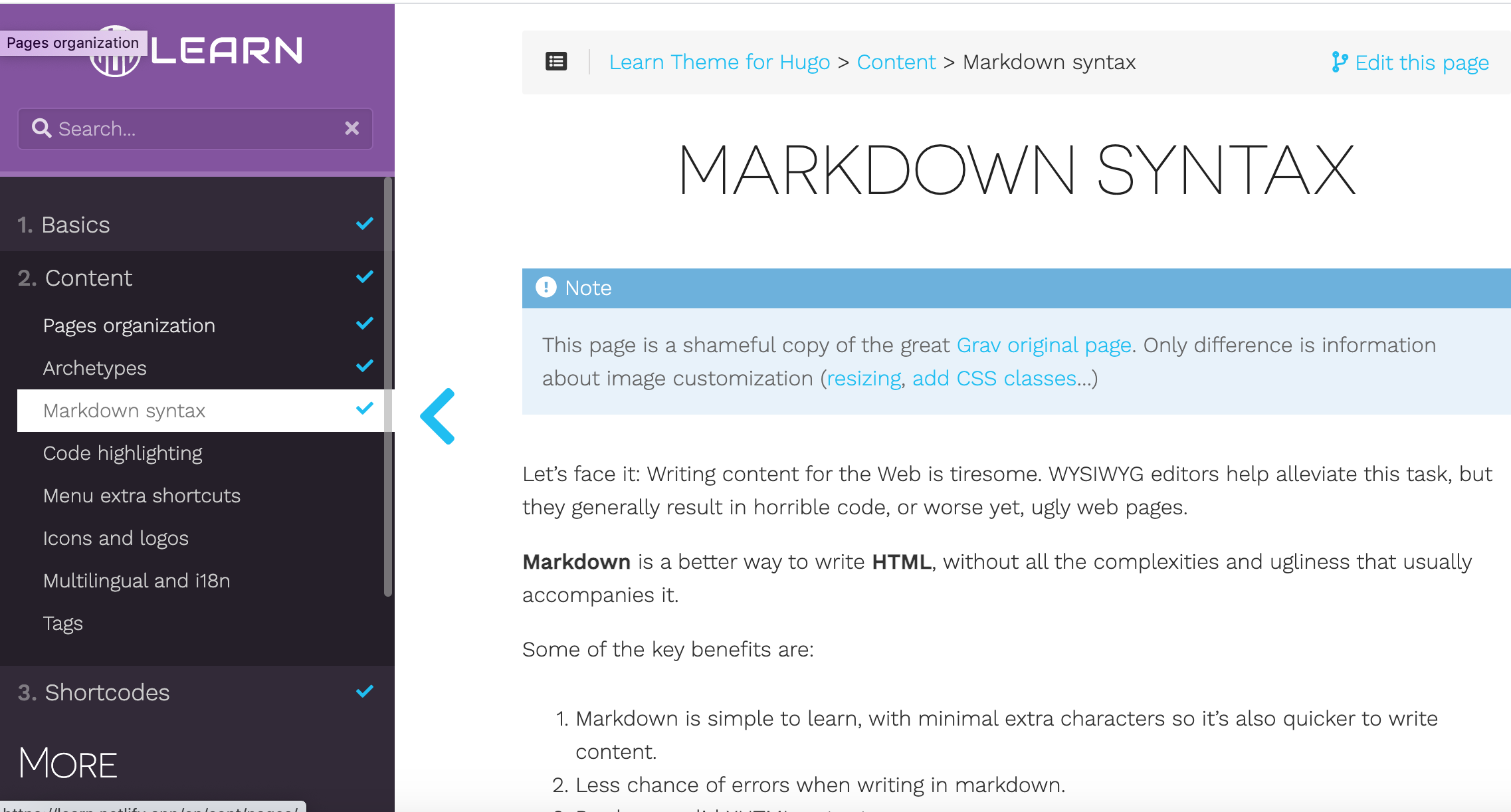
Docsy
A set of Hugo doc templates for launching open source content.
Apache-2.0 License
适合项目
Docsy 特别适合中等到大型的技术文档集合, 具有20+的文档页面, 多种文档/页面类型可能是教程、参考文档、blog文章、社区页面等。如果您的项目只有几个文档页面,那么Docsy可能是一个太重量级的方案,可以考虑hugo或者Jekyll的其他主题(比如上面的hugo-book, hugo-theme-learn). 如果您是非常大的文档项目,docsy的项目结构可能不足以满足您需求,当然您可以使用docsy,估计需要很多定制工作。
文档很翔实(https://www.docsy.dev/docs/), 如何使用主题,添加内容,定制站点,多语言支持,预览和部署、最佳实践都有详细说明。
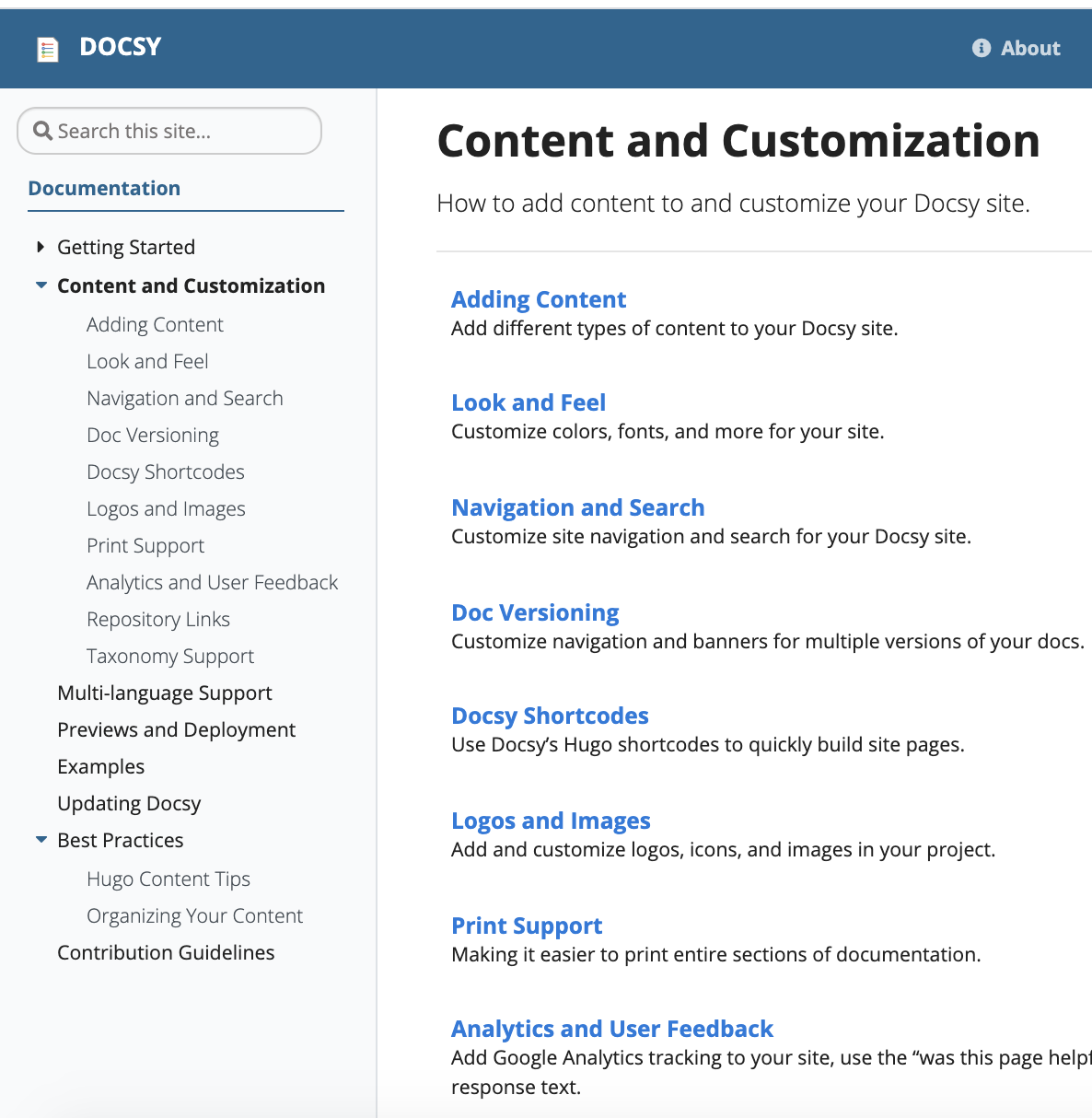
LoveIt
是一个简洁、优雅且高效的 Hugo 博客主题
MIT License
demo预览站点 https://hugoloveit.com/zh-cn/
特性:
性能和 SEO
- 性能优化:在 Google PageSpeed Insights 中, 99/100 的移动设备得分和 100/100 的桌面设备得分
- 使用基于 JSON-LD 格式 的 SEO SCHEMA 文件进行 SEO 优化
- 支持 Google Analytics
- 支持 Fathom Analytics
- 支持搜索引擎的网站验证 (Google, Bind, Yandex and Baidu)
- 支持所有第三方库的 CDN
- 基于 lazysizes 自动转换图片为懒加载
外观和布局
- 响应式布局
- 浅色/深色 主题模式
- 全局一致的设计语言
- 支持分页
- 易用和自动展开的文章目录
- 支持多语言和国际化
- 美观的 CSS 动画
社交和评论系统
- 支持 Gravatar 头像
- 支持本地头像
- 支持多达 64 种社交链接
- 支持多达 28 种网站分享
- 支持 Disqus 评论系统
- 支持 Gitalk 评论系统
- 支持 Valine 评论系统
- 支持 Facebook 评论系统
- 支持 Telegram comments 评论系统
- 支持 Commento 评论系统
- 支持 Utterances 评论系统
扩展功能
- 支持基于 Lunr.js 或 algolia 的搜索
- 支持 Twemoji
- 支持代码高亮
- 一键复制代码到剪贴板
- 支持基于 lightgallery.js 的图片画廊
- 支持 Font Awesome 图标的扩展 Markdown 语法
- 支持上标注释的扩展 Markdown 语法
- 支持分数的扩展 Markdown 语法
- 支持基于 KaTeX 的数学公式
- 支持基于 mermaid 的图表 shortcode
- 支持基于 ECharts 的交互式数据可视化 shortcode
- 支持基于 Mapbox GL JS 的 Mapbox shortcode
- 支持基于 APlayer 和 MetingJS 的音乐播放器 shortcode
- 支持 Bilibili 视频 shortcode
- 支持多种注释的 shortcode
- 支持自定义样式的 shortcode
- 支持自定义脚本的 shortcode
- 支持基于 TypeIt 的打字动画 shortcode
- 支持基于 Smooth Scroll 的滚动动画
- 支持基于 cookieconsent 的 Cookie 许可横幅
多语言和国际化支持
中文说明见 https://github.com/dillonzq/LoveIt/blob/master/README.zh-cn.md
小杰
超过1K Star的具有hugo-theme标签的hugo主题简单比较下,希望能节省大家一点时间,选出适合自己的备选主题,多试验。
祝您使用Hugo建站写博客愉快
后续有其他主题,也会随时补充,欢迎大家关注